Windows 7 End Of Life: What You Need To Do Now To Stay Safe
A legion of vocal PC enthusiasts swears by Windows 7. Why? Because it stays out of your way, and it just works.
Until today. On January 14, 2020, Microsoft ends Windows 7’s extended support. Windows 7 has reached end of life and the free Microsoft Security Essentials antivirus program will no longer be supported either.
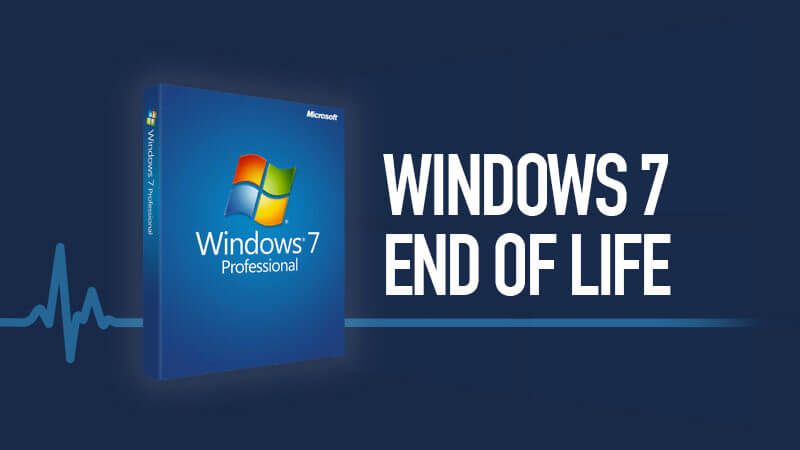
We can help you stay as safe as possible, though.
How to survive with Windows 7 (at least for a little while longer...)
If you do decide to stick with Windows 7 after Jan. 14, you'll need to take some precautions:
- Update everything in the January 2020 Microsoft Patch Tuesday release. It'll be your last chance to make sure Windows and other Microsoft software are as secure as possible.
- Uninstall the Microsoft Internet Explorer browser. It's a huge security hole. Download Google Chrome or Mozilla Firefox instead.
- Ditch Microsoft Office and any of its components, such as Word, Excel or Outlook. Switch to Google's office suite or to LibreOffice. For an email client to replace Outlook, try Gmail or Thunderbird.
- Turn off Java in your browsers.
- Turn off Adobe Flash Player in your browsers.
- Install one of the best antivirus programs. Microsoft will stop developing its own antivirus software for Windows 7, Microsoft Security Essentials, so you'll need something else.
The bottom line is: Upgrade to Windows 10 ASAP and get a decent antivirus software regardless.
Saving $20-$40 per year on a decent antivirus program will cost you dearly if you get infected with nasty malware that will risk your privacy and valuable data.
Your old Windows 7 PC will be like a sitting duck for every hacker under the sun (or looming in the darkness), without a proper antivirus program.
- TotalAV
- Norton
- Aura

1. TotalAV - $19.00
Award-winning antivirus. Trusted by millions of users around the world.
✔ Best for Windows, Mac, Android and iOS
✔ Multi-level virus protection and outstanding detection rate
✔ Includes VPN, Firewall and many other security enhancements
✔ Unbeatable in terms of Value-For-Money
2. Norton - $29.99
Norton is one of the most well-known brands in the competitive antivirus business - and with good reason...
 ✔ Protect your PC, Mac® or mobile device
✔ Protect your PC, Mac® or mobile device
✔ Won the 'Best Protection Award' from AV-TEST
✔ Virus Protection Promise (Money Back Guarantee)
✔ Best Parental Control features
3. Aura - $35.99
Aura offers strong security features, including identity theft protection and VPN integration, ensuring comprehensive online safety.
 ✔ Antivirus protection for up to 10 devices
✔ Antivirus protection for up to 10 devices
✔ Protect against ransomware, trojans, and more
✔ Military-grade VPN and Password Manager
✔ 4.4 Trustpilot Score. 60-day money-back guarantee